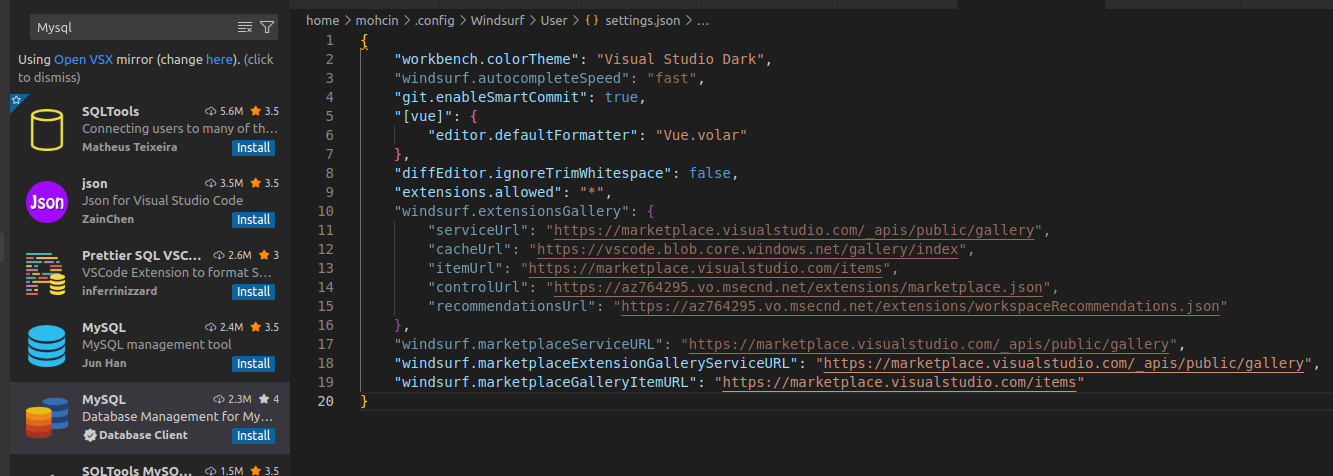Are you struggling to find extensions in your Windsurf IDE? I was in the same situation! After upgrading to the latest version, many users have reported that searching for extensions in the VS Code marketplace returns “Nor found”.
The Issue
Despite having the latest version of Windsurf IDE and configuring basic marketplace URLs in settings, extension searches return nothing. This happens because Windsurf needs specific configuration to properly connect to the VS Code marketplace API endpoints.
The Solution
The fix involves updating your Windsurf settings with a complete marketplace configuration.
- Open your Windsurf IDE settings file located at:
~/.config/Windsurf/User/settings.json - Add or update the following marketplace-related settings:
{
"extensions.allowed": "*",
"windsurf.extensionsGallery": {
"serviceUrl": "https://marketplace.visualstudio.com/_apis/public/gallery",
"cacheUrl": "https://vscode.blob.core.windows.net/gallery/index",
"itemUrl": "https://marketplace.visualstudio.com/items",
"controlUrl": "https://az764295.vo.msecnd.net/extensions/marketplace.json",
"recommendationsUrl": "https://az764295.vo.msecnd.net/extensions/workspaceRecommendations.json"
},
"windsurf.marketplaceServiceURL": "https://marketplace.visualstudio.com/_apis/public/gallery",
"windsurf.marketplaceExtensionGalleryServiceURL": "https://marketplace.visualstudio.com/_apis/public/gallery",
"windsurf.marketplaceGalleryItemURL": "https://marketplace.visualstudio.com/items"
}- Save the file and completely restart your Windsurf IDE
- Try searching for extensions again – they should appear now!
I hope this helps anyone else facing this frustrating issue! Happy coding!